Wireless Hotspots
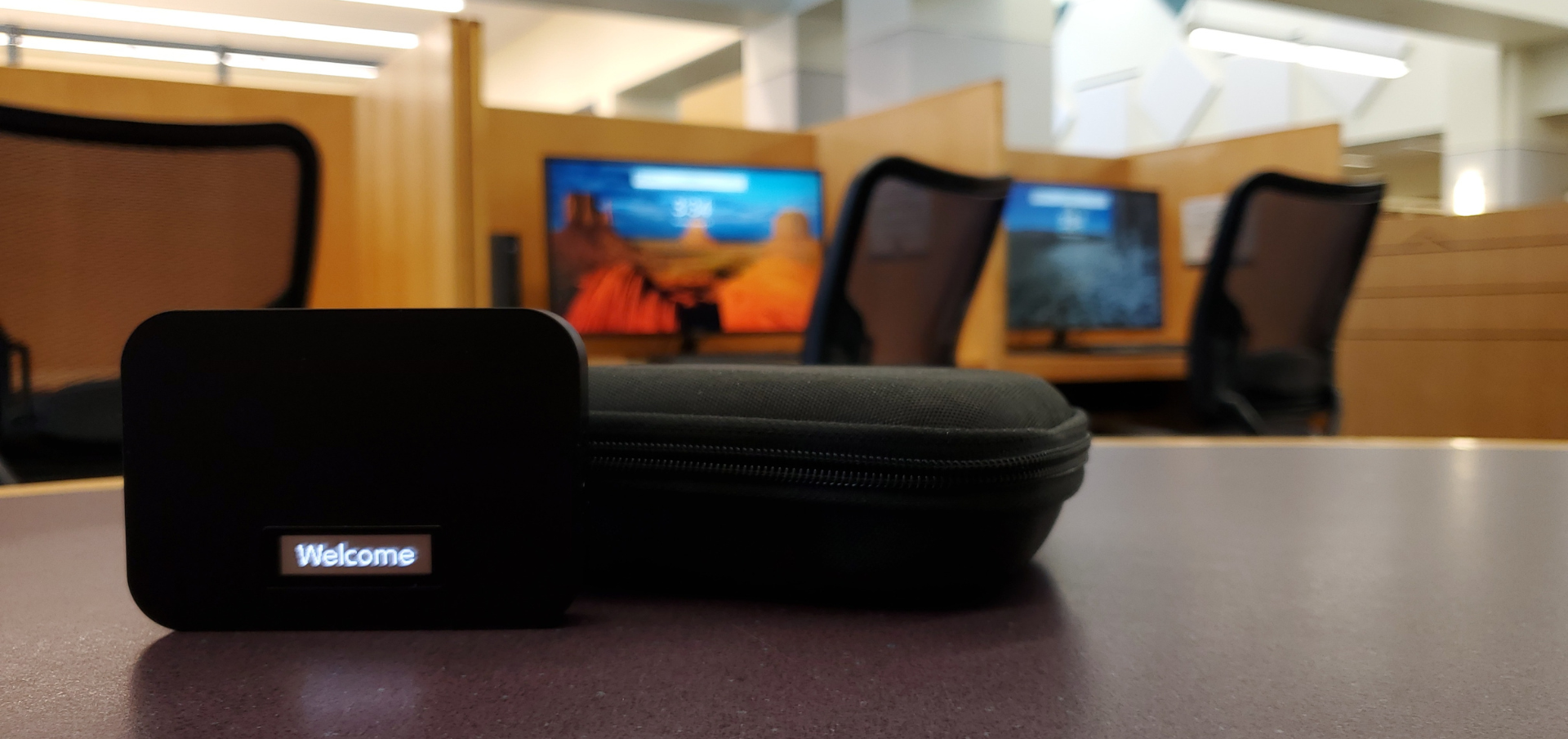
Westland residents ages 18 and older can borrow a portable wireless hotspot from the library.
A wireless hotspot is a device that takes a cellular network signal and converts it into a Wi-Fi signal. This allows patrons to connect any Wi-Fi-enabled mobile device, laptop, smart phone, tablet, printer, digital camera, smart TV, or gaming device to the internet. Hotspots are portable, so you can connect your device to the internet almost anywhere!
Wireless hotspots are powered by the T-Mobile Network. To see if our hotspots will work in your location, visit the T-Mobile Coverage Map and enter the location you intend to use the hotspot in.
Using a Hotspot
- Hold the power button on the device for 3 seconds to turn the device on or off.
- Each unit has a display that indicates the strength of the connection as well as remaining battery life.
- If the battery needs charging, plug the USB cable into the port, and then plug the cord into the adapter/wall outlet.
Connecting to a Hotspot
To connect a device to a hotspot, you can plug in your hotspot to the device with a USB cable or connect wirelessly by searching for available Wi-Fi networks on your device.
Our library’s hotspot will show up as “HOTSPOT-##”, and you can log in with the password that is included inside the case.
Checking Out a Hotspot
Westland residents 18 years old or older with a valid Westland library card may check out a wireless hotspot from the Circulation Desk. Hotspots can be checked out for 14 days and cannot be renewed. You may place a hold on a hotspot using the library catalog or by phone.
Frequently Asked Questions
The hotspot comes inside a case with an AC adapter, a USB-C connector that fits into the hotspot, and an instruction card on how to use and connect to the device.
No. Hotspots must be returned inside the library at the Circulation Desk. You will be responsible for any damage if the hotspot is returned in a book drop or to another library.
Hotspots will be deactivated within 48 hours of the due date.
If anything from the hotspot or the hotspot itself is lost or damaged, the patron will be responsible for any replacement costs associated with the items.
Wireless hotspots are not intended for use as a primary source of internet. If you are in need of an affordable source of internet, please visit the Information Desk. Our staff will be glad to assist you in finding an affordable solution.
